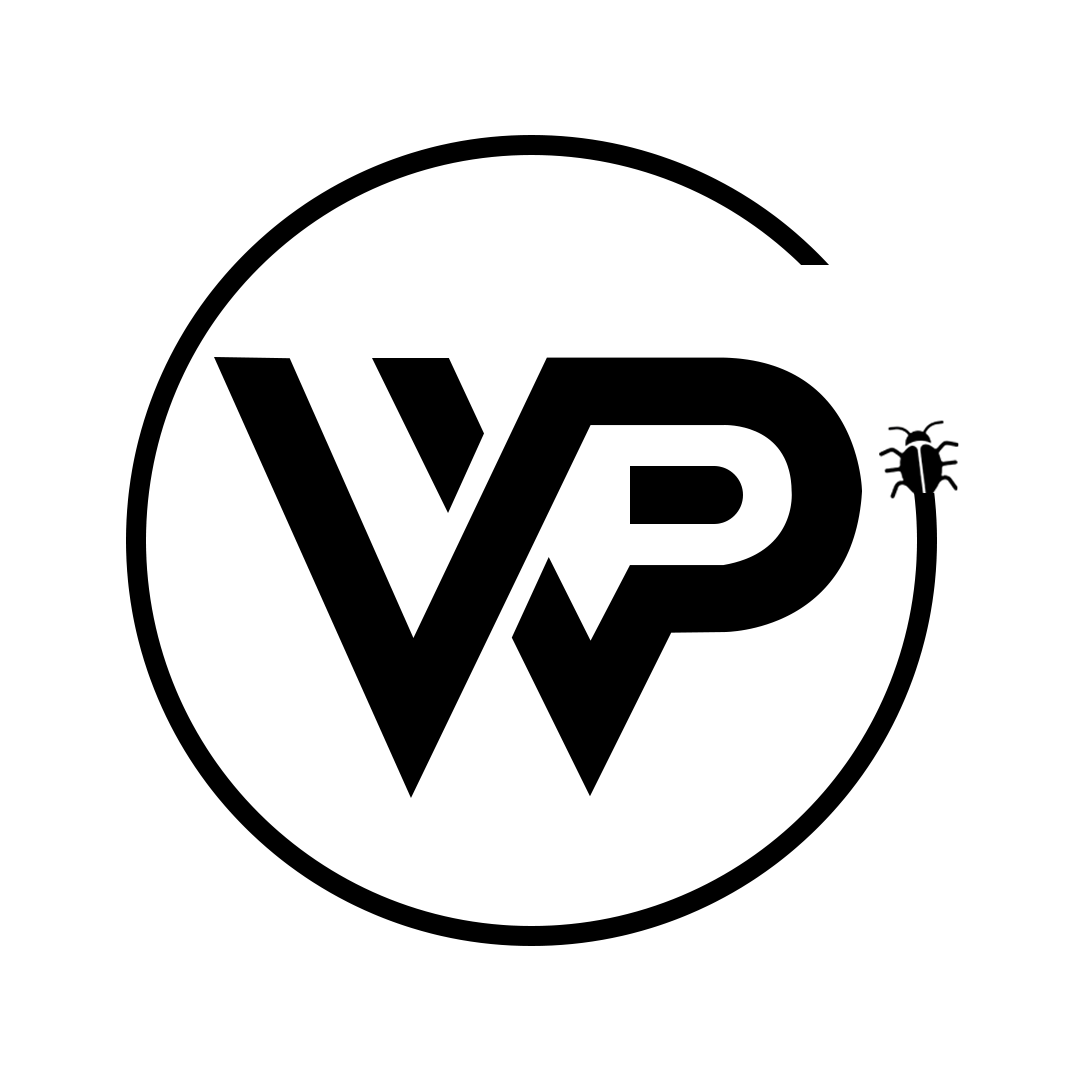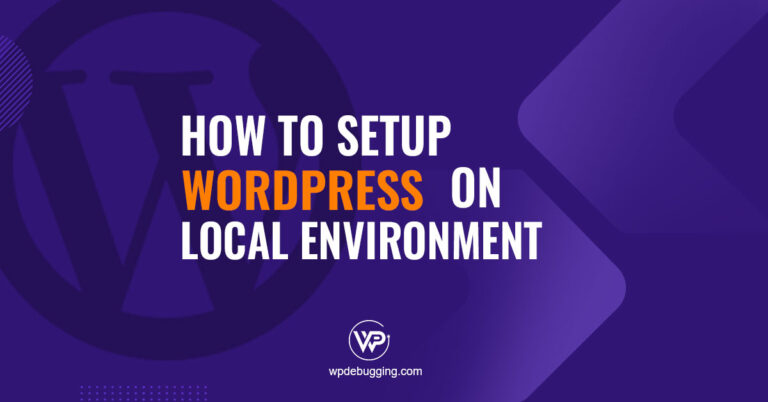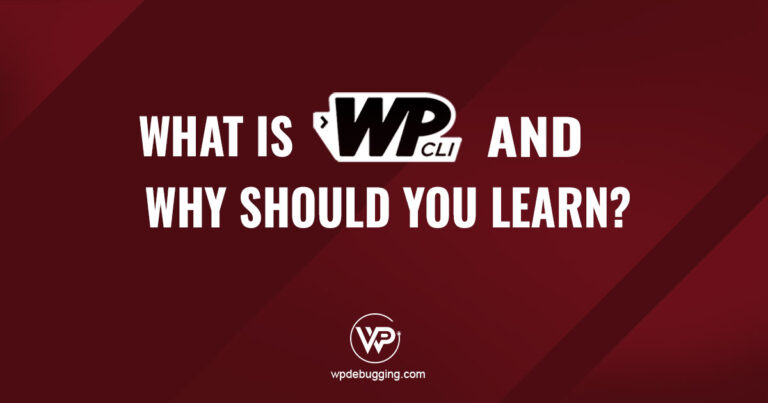WordPress Multisite is a feature that allows you to run multiple websites from a single WordPress installation. Each site in the network can have its own content, themes, and plugins while being managed from one central dashboard. It’s ideal for businesses, schools, agencies, or developers who need to manage several WordPress sites efficiently.
Multisite supports both subdomain (site1.example.com) and subdirectory (example.com/site1) configurations. You can also map custom domains using a domain mapping plugin.
WordPress Multisite vs. Single Site
Use this comparison to decide whether Multisite or a standalone site setup is best for your use case.
| Feature | Single Site | Multisite |
|---|---|---|
| Management | One standalone site | Multiple sites from one dashboard |
| Updates | Update each site manually | Centralized updates for all sites |
| Themes/Plugins | Install separately per site | Network-activated (shared across all sites) |
| User Access | Separate logins for each site | Single login with role-based permissions |
| Hosting Needs | Standard hosting works | Requires more server resources |
| Best For | Blogs, small businesses | Large networks (schools, franchises, agencies) |
Advantages of WordPress Multisite
- Centralized control over all websites in the network
- Efficient updates for WordPress core, plugins, and themes
- Unified branding and design consistency across subsites
- Lower maintenance costs compared to separate installs
- Scalable structure for managing a large number of related sites
When to Use WordPress Multisite
Multisite is the right choice if:
- You manage a network of related or similar websites
- You want to share themes and plugins across multiple sites
- You’re maintaining client websites in a single system
- You need to enforce consistent design, settings, or functionality
Common use cases include educational institutions, franchise networks, internal company portals, and multi-language websites.
When to Avoid WordPress Multisite
A single site setup is more suitable if:
- Each site needs completely different plugins or themes
- You want isolated SEO strategies and ranking independence
- You prefer separate backups and performance tuning per site
- You don’t have experience with server-level configurations
Extra Database Tables in WordPress Multisite
When Multisite is enabled, WordPress modifies the database structure. The core tables remain the same, but each new subsite gets its own set of prefixed tables.
Default Core Tables (Main Site):
wp_postswp_optionswp_users(shared across the network)wp_usermeta
Multisite Database Structure
Multisite adds these extra tables compared to a single site:
| Table Name | Purpose |
|---|---|
wp_blogs | Stores all sites in network |
wp_blog_versions | Tracks site versions |
wp_registration_log | User signups |
wp_signups | Pending activations |
wp_site | Main network info |
wp_sitemeta | Network settings |
wp_2_posts etc. | Additional sites get numbered tables |
Note: The main site uses standard wp_ tables, while additional sites get numbered prefixes like wp_2_, wp_3_, etc.
These ensure that content, taxonomies, and settings for each subsite are isolated within the same database.
Pro Tip: Multisite requires more technical knowledge to set up and maintain properly.
Conclusion
WordPress Multisite is an excellent solution for managing a network of related websites from a single admin panel. It saves time, improves consistency, and reduces the need for repeated plugin and theme installations. However, it does require a more advanced understanding of WordPress and hosting environments.
Before switching to or deploying Multisite, evaluate your long-term needs, server capabilities, and development workflows.